DynamoDB Admin
dynamodb-admin is a Graphical User Interface (GUI) for DynamoDB running locally.
- Install the package globally from npm.
npm install -g dynamodb-admin
- Now pull and run the Docker dynamodb-local image to spin up your very own DynamoDB instance running on port 8000.
docker pull amazon/dynamodb-local
docker run -p 8000:8000 amazon/dynamodb-local
- Start dynamodb-admin
dynamodb-admin
http://localhost:8001
Example
awslocal dynamodb create-table \
--endpoint-url http://localhost:8000 \
--table-name Music \
--attribute-definitions \
AttributeName=Artist,AttributeType=S \
AttributeName=SongTitle,AttributeType=S \
--key-schema \
AttributeName=Artist,KeyType=HASH \
AttributeName=SongTitle,KeyType=RANGE \
--provisioned-throughput \
ReadCapacityUnits=5,WriteCapacityUnits=5 \
--table-class STANDARD
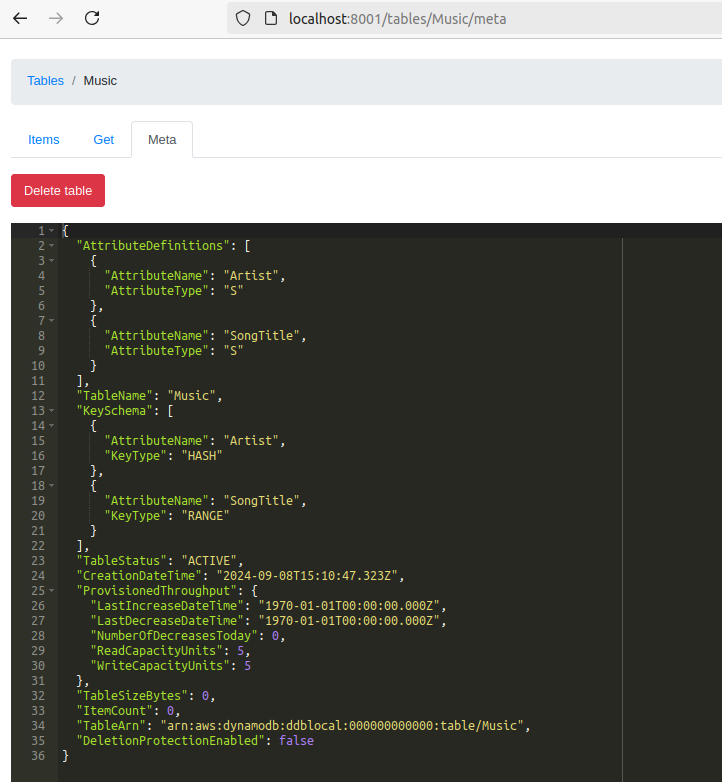
📄️ Big Data
What is Big Data? Introduction, Types, Characteristics, Examples
📄️ Datasets
CSV files for download
📄️ Docker
Docker Containers
📄️ DynamoDB Admin
dynamodb-admin is a Graphical User Interface (GUI) for DynamoDB running locally.
📄️ Jupyter / Anaconda
cloud:
📄️ Kerberos
https://web.mit.edu/kerberos/
📄️ LocalStack
https://www.localstack.cloud/
📄️ Native Executable
http://jreact.com/index.php/quarkus-2/native-executable/
📄️ References
Python - selected libs: